Lab 3.1. Data types, represented values and
data type conversion (C++)
- Run lab3.1.cpp.
The following information is printed:
F
50
0.123
1 0
Hallo, World!
Observe that if there is to little space (according to width or setw) to print out the text, the statement is ignored instead of trimming the text (see “Hallo, World!”).
Observe, that true and false are printed as 1 and 0 respectively.
123e-3 means 123*10-3.
2. Before the outut
lines insert:
c2 = i1;
i2 = c1;
3. Out of 5 output lines, leave only the
two, which print c2 and i2.
The listing of
the main program now:
char c1 = 'F', c2;
int
i1 = 50, i2;
double d1 =
123e-3, d2;
bool b1 = true, b2
= false;
char *s1 =
"Hallo, World!";
c2 = i1;
i2 = c1;
cout
<< setw(10) << c2 << endl;
cout
<< setw(10) << i2 << endl;
return 0;
4. Run program and get result.
2
70
See that (1) the
digit ‘2’ as a character has numeric code 50, but ‘F’ –70. Observe that the
value of a digit and its character code are two separate things.
5. Change both output lines to:
cout
<< c1 << " " << sizeof(c1)
<< endl;
cout
<< i2 << " " << sizeof(i2)
<< endl;
6. Run program.
F 1
70 4
Considering
also line
c2 = i1
we can
conclude from this output that symbol ‘F’ (or its code 70) is both printed differently depending from the
data type, and takes different size
of memory.
7. Delete lines:
c2 = i1;
i2 = c1;
cout
<< c1 << " " << sizeof(c1)
<< endl;
cout
<< i2 << " " << sizeof(i2)
<< endl;
8. Insert the following lines instead:
d2 = d1 * 100;
cout
<< d1 << " " << d2 << endl;
b1 = (d1 < d2);
b2 = !b1;
cout
<< d1 << " less than " << d2 << ":
" << b1 << endl;
cout
<< d1 << " greater or equal than " << d2 <<
": " << b2 << endl;
Listing of the
program after changes:
char c1 = 'F', c2;
int
i1 = 50, i2;
double d1 =
123e-3, d2;
bool b1 = true, b2
= false;
char *s1 =
"Hallo, World!";
d2 = d1 * 100;
cout
<< d1 << " " << d2 << endl;
b1 = (d1 < d2);
b2 = !b1;
cout
<< d1 << " less than " << d2 << ":
" << b1 << endl;
cout
<< d1 << " greater or equal than " << d2 <<
": " << b2 << endl;
return 0;
9. Run and get results.
0.123 12.3
0.123 less than 12.3: 1
0.123 greater or equal than 12.3: 0
Variable b1 stores
value (true/false) with the meaning – “is it true that d1 is less than d2”;
b2 stores
inverse value due to b2 = !b1; (exclamation mark ‘!’ denotes logical
NOT, i.e., transformation to inverse logical value)
Logical values
true and false, as before, print as 1 and 0.
10. Delete lines:
cout
<< d1 << " less than " << d2 << ":
" << b1 << endl;
cout
<< d1 << " greater or equal than " << d2 <<
": " << b2 << endl;
11. Insert the following lines instead:
cout << "d1<d2 " << b1 <<
" " << (b1 ? "true" :
"false") << endl;
cout << "d1>=d2 " << (d1>=d2)
<< " " << (d1>=d2 ? "true"
: "false") << endl;
12. Run and get results.
0.123 12.3
d1<d2 1 true
d1>=d2 0 false
Here you see a
way how to get printed true or false, or any other text from
logical values 1 or 0. This can be done using the conditional operator (?:).
Listing of the
program after changes:
#include <iostream>
#include <iomanip>
using namespace std;
int main()
{
char c1 = 'F', c2;
int
i1 = 50, i2;
double d1 =
123e-3, d2;
bool b1 = true, b2
= false;
char *s1 =
"Hallo, World!";
d2 = d1 * 100;
cout
<< d1 << " " << d2 << endl;
b1 = (d1 < d2);
b2 = !b1;
cout
<< "d1<d2 " << b1 << " " << (b1
? "true" : "false") << endl;
cout
<< "d1>=d2 " << (d1>=d2) << " "
<< (d1>=d2 ? "true" :
"false") << endl;
return 0;
}
13. Remove all lines starting from
d2 = d1 * 100;
to both output lines inclusive.
14. Insert the following lines instead:
d2 = i1;
cout
<< d2 << endl;
15. Run and get result:
50
As you see, an
int value can be assigned to a double variable
without problems. In a variable of type double, the data type double
will be attached to this value to potentially impact operations over this value
(e.g., division).
16. Before line
return 0;
insert:
i2 = d1;
cout
<< i2 << endl;
17. Compile.
Compilator
shows the warning that variable of type int is
assigned value of type double, which can cause loss of information
(digits after the decimal point).
C:/Darbi/prg/lab3.1b.cpp:14:
warning: assignment to `int' from `double'
C:/Darbi/prg/lab3.1b.cpp:14:
warning: argument to `int' from `double'
Execution
terminated
Compilation
successful
However the
compilation is successful.
18. Run and get result:
50
0
So, 0.123 is
transferred to 0 by cutting away the mantissa (part after decimal point).
For controlled
rounding in C++, the following functions are used: floor (rounds “down” to
the closest integer), ceil (rounds “up” to the closest integer) and round
(rounds mathematically).
19. Instead of line
i2 = d1;
insert:
i2 = ceil (d1);
20. Add the following line in the
beginning of the file:
#include <math.h>
21. Compile.
Still
compilation warning, because a double variable can theoretically store a
bigger number than an int variable can.
22. Run program and get result:
50
1
0.123 rounded
up is 1
23. Change line
i2 = ceil (d1);
to
i2 = (int)ceil (d1);
(by adding extra (int))
24. Compile and run.
Program works
as without added (int), however compiles
without warnings.
The essence of
warnings is to take notice of places, which could potentially lead to unwanted
side-effects, e.g., uncontrolled loss of information.
The final
listing of the program:
#include <iostream>
#include <iomanip>
#include <math.h>
using namespace std;
int main()
{
char c1 = 'F', c2;
int
i1 = 50, i2;
double d1 =
123e-3, d2;
bool b1 = true, b2
= false;
char *s1 =
"Hallo, World!";
d2 = i1;
cout
<< d2 << endl;
i2 = (int)ceil (d1);
cout
<< i2 << endl;
return 0;
}
Lab #3.2. Numeric expressions (C++, Python)
1. Run lab3.2.cpp (lab3.2.py).
Run and get result:
14
because
14 = 2 + (3 * 4);
2. Change line
d = a + b * c
to
d = (a + b) * c
Get result 20.
3. Instead of
d = (a + b) * c
insert:
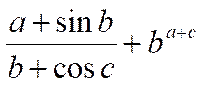
N.B. For division use operator ‘/’, for sine – function
sin(x) (C++) or math.sin(x)
(Python), for cosine – function cos(x) (C++) or math.cos(x) (Python),
for raising into power: pow(x,y) (C++) or x**y (Python). In C++, you should
include mathematical library: #include <math.h>, in Python:: import math.
The output
should be:
729.913
The correct
solution see in lab3.2b.cpp (lab3.2b.py)
Lab #3.3. Data
types, their representation and changing (Python)
1.
Open lab3.1.py and run:
c1 = 'F'
i1 = 50
d1 = 123e-3
b1 = True
b2 = False
s1 = "Hallo, World!"
print("{0:10s}".format(c1))
print("{0:10d}".format(i1))
print("{0:10.3f}".format(d1))
print("{0:10}{1:10}".format(b1,b2))
print("{0:10s}".format(s1))
Izdruka uz
ekrâna:
F
50
0.123
1 0
Hallo, World!
The text automatically aligns to the left,
but numbers to the right. (:10 means print area
of 10 characters). If the emount
of information is bigger than
the area, the data is
no cut, but the area extended
instead. (see „Hallo, World!”)
Unlike C++, in Python – the
two notions of char and
charater string are not distinguished
– a character is the same than
character string of size 1. Observe,
thar True and False are
printed as 1 and 0 respectively. 123e-3 means 123*10-3.
- To align to
the right/left explicitly, additional formatting symbols > and < can be used
(now the text goes right, but numbers left) (lab3.1a.py):
c1 = 'F'
i1 = 50
d1 = 123e-3
b1 = True
b2 = False
s1 = "Hallo, World!"
print("{0:>10s}".format(c1))
print("{0:<10d}".format(i1))
print("{0:<10.3f}".format(d1))
print("{0:<10}{1:<10}".format(b1,b2))
print("{0:>20s}".format(s1))
Output to the console:
F
50
0.123
1 0
Hallo, World!
3.
Before printing lines,
insert:
c2 = i1
i2 = c1
4.
From the five printing lines, keep only two,
the ones which print c2 and i2 respectively.
Now the main program looks like
this (lab3.1b.py):
c1 = 'F'
i1 = 50
d1 = 123e-3
b1 = True
b2 = False
s1 = "Hallo, World!"
c2 = chr(i1)
i2 = ord(c1)
print("{0:10}".format(c2))
print("{0:10}".format(i2))
5.
Run program and get output.
2
70
Function chr
transforms character code to the character,
but function ord vice versa – character to the code. From
the output, we can conclude:
(1) the code of character ‘2’ is 50, but the
code of character
‘F’ is 70. Note, that the value
of a digit and the code
of the digit
are two different
things, so ‘2’ as a character and 2 as a number
are different values.